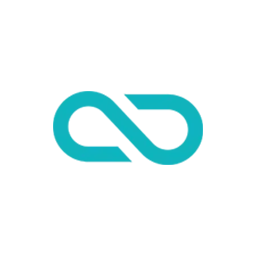Swiper JS is a powerful and versatile library that allows you to create stunning and interactive web pages and apps with touch-friendly sliders, carousels, galleries, and more. In this blog post, we will introduce you to what Swiper JS is, what it can do, and how you can use it to enhance your web development skills and projects. Whether you are a beginner or an expert, Swiper JS has something for everyone. Let’s get started!
Swiper JS is a free and open-source mobile touch slider library that allows you to create responsive and interactive web pages and apps with smooth transitions and native behavior. Swiper JS is a part of Framework7 and Ionic Framework, which are frameworks for building iOS and Android apps. Swiper JS has many features and options, such as navigation, pagination, scrollbar, parallax, lazy loading, virtual slides, and more. You can learn more about Swiper JS from its official website, its documentation, and its demos.
What is a library in programming?
A library in programming is a collection of pre-written code that programmers can use to optimize tasks. This collection of reusable code is usually targeted for specific common problems. A library usually includes a few different pre-coded components.
For example, if you want to create a web page that has a slider or a carousel, you can use a library that provides the code for that functionality. You don’t have to write the code from scratch, you just have to import the library and use its components. This way, you can save time and avoid errors.
Libraries are different from frameworks, which are more comprehensive and provide a structure or a template for building applications. Libraries are more flexible and modular, and you can choose which ones to use depending on your needs. Libraries can also be used with frameworks, as they complement each other.
What Swiper JS is used for?
Swiper JS is used for creating beautiful and engaging web pages and apps that can be easily swiped, scrolled, or dragged by the user. Swiper JS is especially useful for creating mobile-friendly websites and apps that can adapt to different screen sizes and orientations. Swiper JS can be used for various purposes, such as:
- Creating image galleries, carousels, sliders, or banners with smooth transitions and animations.
- Creating interactive presentations, portfolios, or magazines with parallax effects and 3D transforms.
- Creating e-commerce websites or apps with product showcases, zoom effects, and thumbnails.
- Creating news websites or apps with horizontal or vertical scrolling, infinite loop, and autoplay.
- Creating social media websites or apps with stories, timelines, or chat interfaces.
You can see some examples of what Swiper JS can do from its demos. You can also learn how to use Swiper JS from its documentation or its official website.
Swiper JS has different components for different frameworks and environments. You can use Swiper JS with Vue.js, WebComponent, React, Svelte, Angular, or as a standalone library. Each component has its own installation, usage, and configuration instructions. You can also customize the styles and effects of Swiper JS with CSS or Less.
Which apps use Swiper JS?
Swiper JS is a library that allows you to create responsive and interactive web pages and apps with touch-friendly sliders, carousels, galleries, and more. Swiper JS is used by many websites and apps, especially those that are mobile-friendly and require smooth transitions and native behavior. Some of the best websites and apps that use Swiper JS are:
- Framework7: A framework for building iOS and Android apps with native look and feel. Framework7 uses Swiper JS for its components, such as tabs, photo browser, picker, calendar, etc. You can see some examples of Framework7 apps here.
- Ionic Framework: A framework for building cross-platform apps with web technologies. Ionic Framework uses Swiper JS for its components, such as slides, cards, modals, etc. You can see some examples of Ionic apps here.
- Apple Music: A music streaming service that uses Swiper JS for its web player interface. You can see how Apple Music web player looks like here.
- Netflix: A video streaming service that uses Swiper JS for its web interface. You can see how Netflix web interface looks like here.
- Spotify: A music streaming service that uses Swiper JS for its web interface. You can see how Spotify web interface looks like here.
These are just some of the examples of websites and apps that use Swiper JS. There are many more out there that you can discover by browsing the internet or using the Swiper JS showcase. Swiper JS is a powerful and versatile library that can help you create stunning and engaging web pages and apps with touch-friendly sliders, carousels, galleries, and more. You can learn more about Swiper JS from its official website7, its documentation, and its demos.
How to import Swiper JS
There are different ways to import Swiper JS into your project, depending on your environment and preferences. Here are some of the common methods:
- Install from NPM: You can install Swiper JS from NPM using the command
npm install swiper. Then you can import Swiper JS and its modules in your JS file, such as:
// import Swiper JS
import Swiper from 'swiper';
// import Swiper styles
import 'swiper/css';
// import modules you need
import { Navigation, Pagination } from 'swiper/modules';
// configure Swiper to use modules
Swiper.use([Navigation, Pagination]);
// init Swiper
const swiper = new Swiper(...);
You can also import Swiper JS with all modules (bundle) from swiper/bundle1.
- Use Swiper from CDN: You can use Swiper JS from CDN by adding the following links to your HTML file:
<link rel="stylesheet" href="^5^" />
<script src="^6^"></script>
You can also use ES modules in browser by importing Swiper JS from ^7^.
- Download assets: You can download Swiper JS assets from
^8^and include them in your project locally.
After importing Swiper JS, you need to add the Swiper HTML layout, the CSS styles, and initialize Swiper in your JS file. You can learn more about these steps from the official website, the documentation, and the demos.
Example
<link
rel="stylesheet"
href="https://cdn.jsdelivr.net/npm/swiper@10/swiper-bundle.min.css"
/>
<script src="https://cdn.jsdelivr.net/npm/swiper@10/swiper-bundle.min.js"></script>
<!-- Slider main container -->
<div class="swiper">
<!-- Additional required wrapper -->
<div class="swiper-wrapper">
<!-- Slides -->
<div class="swiper-slide"><img src="https://images.unsplash.com/photo-1693817027569-908462a0bca1?ixlib=rb-4.0.3&ixid=M3wxMjA3fDB8MHxwaG90by1wYWdlfHx8fGVufDB8fHx8fA%3D%3D&auto=format&fit=crop&w=1470&q=80"><img></div>
<div class="swiper-slide"><img src="https://images.unsplash.com/photo-1682695794947-17061dc284dd?ixlib=rb-4.0.3&ixid=M3wxMjA3fDF8MHxwaG90by1wYWdlfHx8fGVufDB8fHx8fA%3D%3D&auto=format&fit=crop&w=1470&q=80"><img></div>
<div class="swiper-slide"><img src="https://images.unsplash.com/photo-1694032593958-2d018f015a47?ixlib=rb-4.0.3&ixid=M3wxMjA3fDB8MHxwaG90by1wYWdlfHx8fGVufDB8fHx8fA%3D%3D&auto=format&fit=crop&w=1470&q=80"><img></div>
...
</div>
<!-- If we need pagination -->
<div class="swiper-pagination"></div>
<!-- If we need navigation buttons -->
<div class="swiper-button-prev"></div>
<div class="swiper-button-next"></div>
<!-- If we need scrollbar -->
<div class="swiper-scrollbar"></div>
</div>